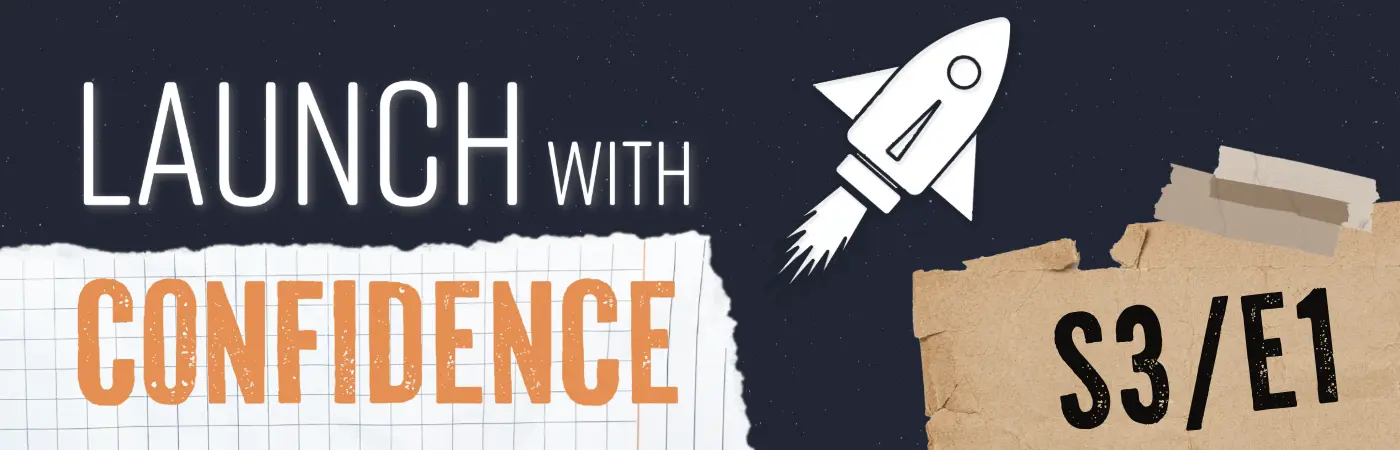What is User Acceptance Testing (UAT)?
User Acceptance Testing is a software testing process for evaluating whether a product and its features meet the requirements of a real-world user. While a product manager often defines the requirement for what is acceptable, true acceptance is validated through user acceptance testing or beta testing. In this case, acceptance comes from a sample set of users who test the product in their environment to ensure it works from a technical and experiential standpoint.
Similar words: beta testing, user testing, alpha testing, friendly user trials

Why is UAT necessary?
User acceptance testing aims to determine whether or not your product is ready for the real world with many companies viewing UAT as the final systems check before product launch. If the product doesn't pass the acceptance testing, there will likely be delays in bringing the product to market. Typically, when testing with end-users in their actual homes, offices, and other live environments, it’s the last chance to iron out any functionality or usability issues before release. And since the days of launch-it-and-forget-it are long behind us, these customer-driven insights also fuel future product iterations.
When does UAT happen?
Various types of User Acceptance Testing can happen throughout software development, but UATs are most commonly run during later stages once the product’s features are fully (or near fully) implemented. After the product passes functional and automated testing from the quality assurance team, the product should be ready to get into the hands of real users.

Who manages UAT?
Typically product managers are responsible for UAT, but it takes a village to be successful with these tests. There are likely team members responsible for managing the testing itself and a group of customers responsible for participating in the test and providing feedback.
Test management consists of a few critical responsibilities shared between the product, QA, and development teams:
- Scoping the test and defining the goals
- Communicating the goals to testers
- Supporting testers throughout the test(s)
- Triaging and resolving tester feedback
- Reporting results to other team members
Top Centercode UAT Features
Centercode has been working in the UAT space for decades, and we've designed specific features to help solve everyday challenges that teams encounter when performing these tests.
UAT Test Designer
With Centercode's test designer, you can create or import your list of features that need to be tested and tasks you need testers to complete. Add feature priority and the estimated effort it takes to complete the task to see Centercode automatically prioritize the data collected from these tasks.

UAT Participant Recruitment
Recruiting suitable testers can be difficult when working with your CRM, spreadsheets, and email. Centercode makes it easy to recruit the specific testers with the demographics and devices you need to ensure you have confidence in your UAT.

Automated Engagement Bot for UAT
After you design your test, Centercode's engagement bot will encourage testers to complete tasks and provide feedback. Testers receive announcements and reminders for the tasks they must complete during your defined test schedule.

UAT Tester Feedback Collection
After testers complete your UAT tasks, they are prompted to submit feedback about the results of their interaction. So if they encounter issues, believe the experience could be better, or feel like it went well, you’ll have the data necessary to make key product decisions.

UAT Dashboards
Use the first ever UAT KPIs from Centercode with Project Health and Product Success. This provides you with new metrics to measure how well your project is performing and how well your product is doing with testers.

Jira Integration for UAT Management
Map Centercode feedback fields directly to a Jira project so you can easily sync submissions into your development team's system. This means faster feedback and resolution of issues, so your project stays on schedule.

Get Started for Free or Schedule a Live Demo to Learn More