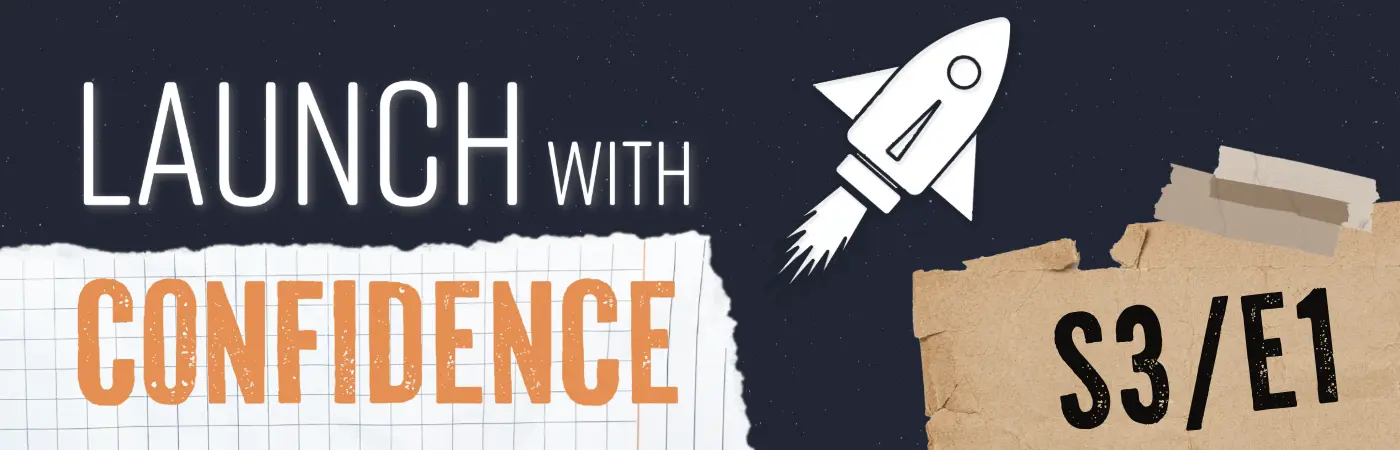What is beta testing?
Beta testing is a type of user test that helps teams learn about customer satisfaction and uncover issues and defects. By testing a product that's stable enough to work properly in customer environments, teams can make usability improvements, influence the product roadmap, and understand perceptions of the entire product experience from the customer perspective before launch.
Beta testing goes by many names, including: client validation, customer acceptance testing, customer development program, customer experience trials, customer feedback sessions, customer integration, customer technology preview, customer validation, design validation test, early acceptance, early adopter program, early preview, end user validation, field test, friendly user trials, limited availability, market readiness test, pilot test, play test, pre-release, soft launch, user acceptance testing, user test, user validation, and voice of the customer.
For everything you need to know about beta testing, check out Centercode's Ultimate Guide to Beta Testing.

Who manages beta testing?
Some companies have a fully dedicated team or department devoted to handling or servicing the rest of the company with beta testing. Typically, those managing these tests are called beta test managers or beta program managers.
But not every organization has a fully dedicated team. In this case, it's common to see other roles step up to the plate, such as:
- Product managers
- User experience researchers
- Quality engineers
- Support managers
Beta testing has many applications, from improving quality to understanding the customer experience, so it's not uncommon for anyone in this role with a vested interest in these deliverables to run beta tests.
Beta testing templates and resources
We have an extensive library of free beta testing resources, but here are several of the most useful.
Beta test planning
- Software Beta Test Planning Kit (Template): Become a test planning wizard with the scalable framework and easy-to-use templates included in this kit
- Learning a Simple Framework for Practical Test Planning (Webinar): Watch the webinar to learn the fundamental framework for building a comprehensive user testing plan that has fueled hundreds of successful tests.
- Product Mapping (Webinar): Discover how to create a map of product experiences that enable feedback categorization and drive targeted tester feedback.
Beta test recruitment
- Beta Tester Recruitment Kit (Template): Use these best practices and templates to attract quality testers and speed up the recruitment period.
- Recruiting and Selecting Great Beta Testers (Webinar): Join the Betabound community managers as they share their lessons learned for planning effective test recruitments, building a diverse tester community, recruiting qualified candidates, and selecting the right people for each beta test.
Beta test participation
- Understanding Tester Engagement Through Metrics (Template): This cheat sheet is a quick and easy tool for measuring tester participation.
- The Tester Engagement Pocket Map (Ebook): The road to consistently high tester participation and abundant feedback isn't easy to navigate. Stay on course with this pocket map for increasing and maintaining tester engagement.
- Curing the Four Common Causes of Low Tester Engagement (Webinar): You'll walk away with actionable tactics for keeping testers engaged and for increasing the volume of quality feedback coming in during your user tests.
Beta test feedback management
- The Feedback Playbook (Ebook): The Feedback Playbook covers everything you need to know about cultivating, collecting, and managing high-quality feedback (like issues, ideas, and praise) during your user tests.
Beta test incentives
- Beta Test Incentives Kit (Template): How you reward your testers will have a significant impact on the success of your user testing program. This kit will help you build a strategy to incentivize and reward your beta testers for the hard work they put into your beta tests.
Get Started for Free or Schedule a Live Demo to Learn More