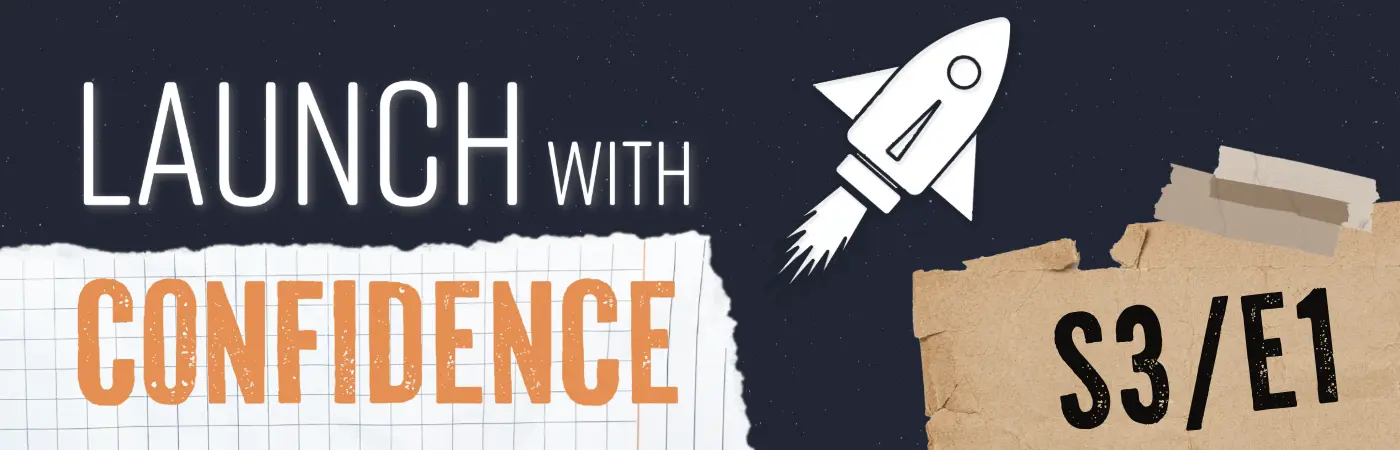What is user research?
User research is a discipline of learning from users, customers, or potential customers by studying their interactions with products or the users' experiences. By getting feedback on your concepts, designs, and prototypes from customers and users, you amplify the power of their voice and insights in your product design and development processes.
Why is user research important?
Companies rely on user research to ensure that the products they offer are thoughtfully designed and resonate well with their intended audience. Companies invest time and money into user research in order to:
Make better data-driven decisions
Teams collect user research data to inform their decisions on concepts, designs, positioning, content, and much more.
Reduce bias
Ever been in a meeting where there is that one person who comes in guns blazing and seems to know everything about the product, design, and features — but their ideas seem bonkers? Leveraging feedback from your target market or intended audience helps you ward off the bad bias juju and eliminate (or support!) wild ideas.
Have peace of mind
Verifying your ideas and designs with user research does wonders to put your mind at ease. While it can be stressful to learn about design or product flaws at any point in development, addressing these issues early will save a lot of time and money.
Create a customer-centric culture
Involving customers in your design and development process nurtures a culture where customers become the center of influence and thought. When teams can empathize and interact with customers, products become more relevant, impactful, and usable for the intended audience.
Build better designs
When designers and product teams have access to user research as they build their interactions or concepts, they tend to create better, more intuitive designs. And reinforcing design with customer feedback literally makes products better than they were before, as more and more customer influence improves them over time.
Write impactful messaging and content
Messaging is the way into the minds of your target market. User research teams can test the influence of messaging with your intended audience, producing content that both resonates and has a real impact on users buying and learning about your product.
User research categories
There are a lot of methods and different types of user research studies that support product development and design. Designer and Researcher Christian Rohrer talks about 20 popular methods of user research, mapping each one over different dimensions as it helps with the product development process.
Attitudinal vs. Behavioral
Attitudinal and behavioral dimensions contextualize users' stated beliefs versus their actual behaviors. This can be summarized as "What people say" (attitudinal) vs. "What people do" (behavioral). Attitudes typically require self-reporting, while behavioral tends to require observation. Together, these two different types of data help teams understand how people use (behavior) and perceive (attitude) a product. In the image below, the y-axis shows that specific studies are able to collect more or less of one type of data than another.

For example, interviews and focus groups primarily collect attitudinal data since they are asking users questions about their beliefs, motivations, or opinions, rather than observing their interactions with the product. Compare this with clickstream or A/B testing that directly collects behavior data based on the way the user interacts with the product or design.
Qualitative vs Quantitative
The qualitative and quantitative dimensions are used to understand "why and/or how to fix" (qualitative) versus "how many and/or how much" (quantitative). These two different types of data help teams understand why users are responding to an aspect or feature of a product in a certain way and what the impact will be on customers as a whole.
For example, interviewing customers is a qualitative method for identifying pain points, and using a survey as a quantitative method you can quantify those pain points with a larger sample to identify how many people are being impacted by the identified issues.
Who's responsible for user research?
There are some companies that have full-time user researchers or user experience (UX) researchers: professionals with backgrounds in human factors, psychology, or human-centered design who focus explicitly on performing user research. But many teams and individuals perform the duties of user researchers as part of their job. For example, product managers and UX designers often have to plan, conduct, and analyze their own research.
While investment in user research has matured rapidly over the past decade, the rapid pace of production has pushed many organizations to fold user research skills into non-research roles. For product managers, quick feedback helps shape the roadmap, groom the product backlog, or evaluate a design. This is immensely valuable for keeping up with the demand of product development.
How to do user research
You may not be a trained professional with a bunch of experience in running user research projects. But if you are planning on doing a user research study or test, it's useful to understand the four stages of conducting research: Planning, Recruiting, Study, and Analysis.
- Planning: This is the initial build-out of the project plan where you identify your goals, propose research methods, set your schedule, outline your target audience, and rope in stakeholders.
- Recruiting: This is the process of finding, selecting, and scheduling (if applicable) the target audience for your project.
- Study: This is the process of conducting your study or test. It includes tasks like introducing yourself and the purpose of the study to the participant, providing tasks throughout the study, taking notes, and making observations about what you find.
- Analysis and Presentation: Finally, this is the process of combining your results, reviewing the data, and summarizing your findings into a presentation or report.
Popular User Research Methods
When does user research happen?
User research typically happens during design phases and iterates throughout development. Often, user research falls into multiple phases of product development, including: Concept, Design, Prototyping, and Test.

User research tools
Tools help us coordinate, communicate, and make business tasks easier. User research is no different. There are a wide variety of tools to help you plan, conduct, analyze, and share user research. Here is a short list of some tools that may be helpful:
- Centercode: The Centercode Platform supports every aspect of your user testing program with powerful automation to maximize your resources and consistently release amazing products.
- UserZoom: UserZoom can help you run remote user studies by planning, recruiting, administering tests, collecting recordings and surveys, and measuring the performance of user research.
- UserTesting: UserTesting helps teams quickly get feedback through recordings and answering simple questions while interacting with a product or design.
- Maze: Maze allows teams to rapidly collect feedback and recordings on design, product types or live digital products.
- SurveyMonkey: SurveyMonkey can help teams collect surveys and form data with an easy builder to develop and distribute surveys.
- Zoom: Most companies adopt some sort of tool for video conferencing, these tools are great for hosting and recording interviews and tests without breaking your budget.
- User Interviews: Easily plan and conduct your interviews with User Interviews.
User research metrics
There are different types or categories of user research metrics. One way to break them down is test, study, and product metrics vs. post-task or activity metrics.
Test, Study, and Project Metrics
The metrics and models below are used to evaluate the user experience, including various elements like usability, usefulness, effectiveness, etc. These metrics are typically used in a concluding study or project manner to evaluate the experience of the system or product holistically.
Post-Task or Activity Metrics
The metrics and models below are used to measure smaller experiences and can be used collectively to provide a summary of a product. In contrast to the metrics discussed before, these are typically used during a study or project manner to evaluate the experience of the system or product incrementally.
Get Started for Free or Schedule a Live Demo to Learn More