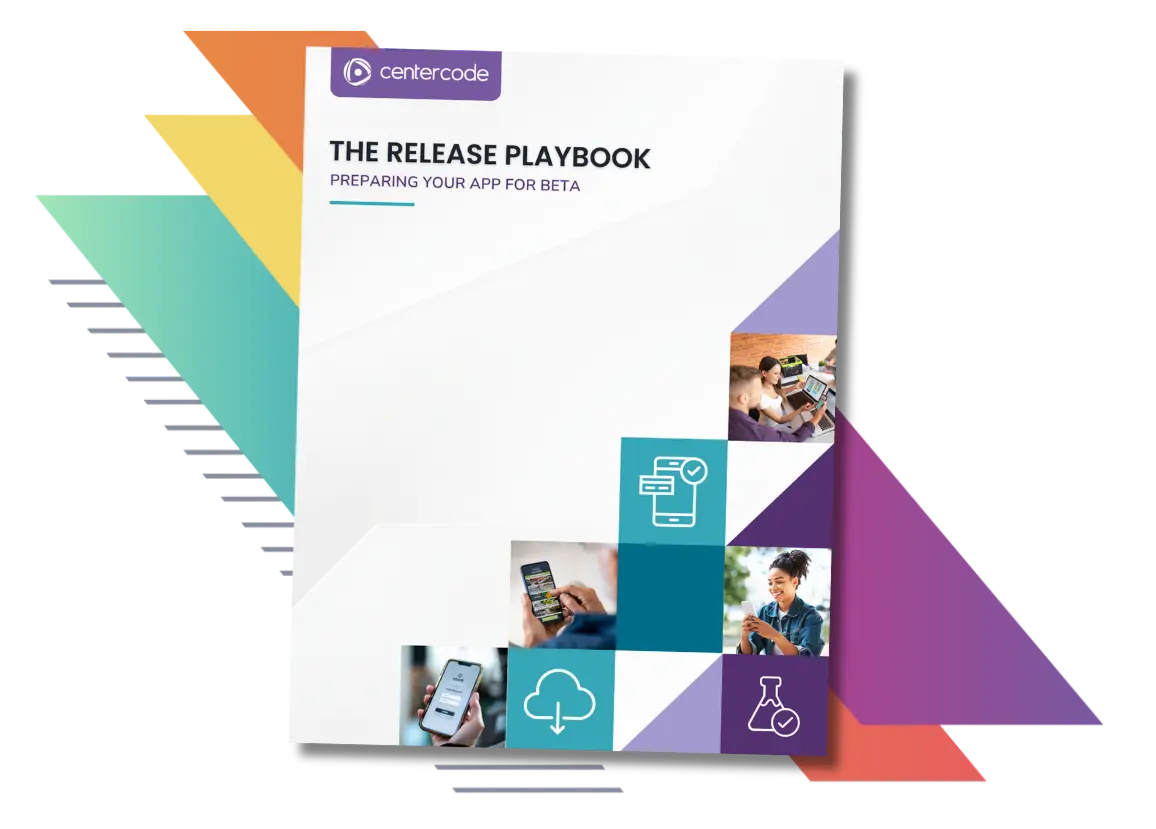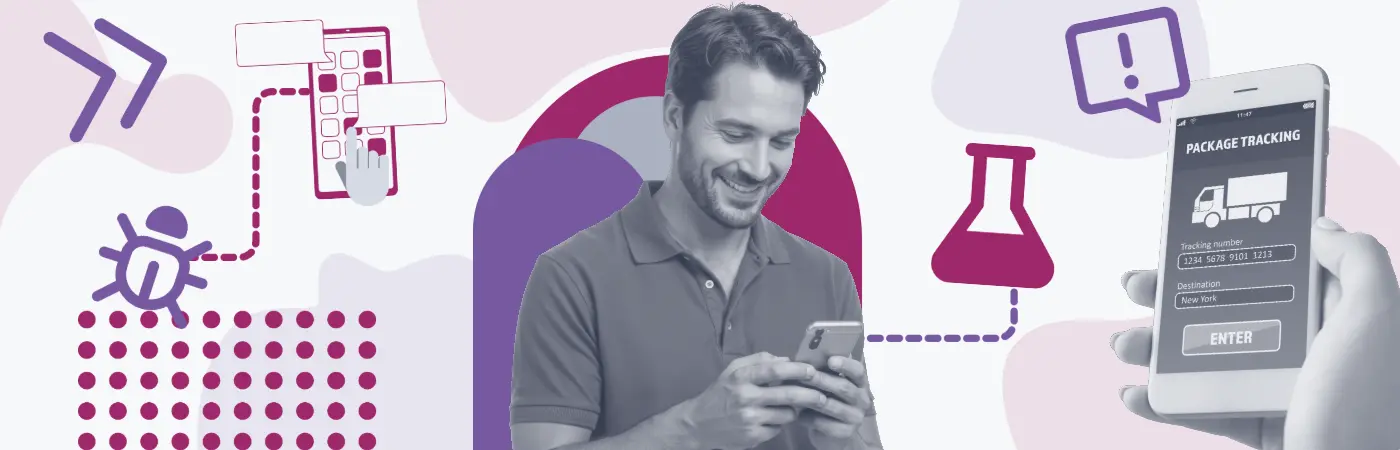
The mobile app industry is a battle zone of competition, relying on luck to go viral can be a moonshot. According to SensorTower, there were 258,000 mobile app downloads per minute in 2024, with each person using, on average, 26 unique apps per month.
How will you gain a competitive edge in a crowd of developers all vying for customer attention? In a 2023 survey to Betabound, an early adopter community agreed that app developers with a beta test program are more customer-focused (94%), innovative (88%), and trustworthy (83%).
What is app beta testing?
The definition of app beta testing is the process of collecting issues, ideas, and praise on a pre-release version from a limited group of customers. This happens before launching the app to the Google Play Store or Apple App Store for general availability.
According to Centercode's 2022 Industry Report, while beta testing is ranked as the #1 method for improving apps with customer feedback, 57% of companies have a standard process for performing the tests, consequently causing some challenges with conducting the tests.

Let's cover the 5 tips and best practices for mobile app beta testing with on how to overcome them, so your app lands on the leaderboard.
1) Consider the Whole Product Experience
I would be remiss to come into a conversation about testing apps without calling out the fact that most connected hardware devices have a custom app. In my own home, our speakers, lights, cameras, HVAC system, and even my jogging headphones all have an app. These provide anything from basic tweaks in functionality (headphones) to being the only way to use the device (camera). But in each case, it’s a part of the entire product experience.
If your app is part of a larger ecosystem, make sure that you account for all of the moving parts when you plan what needs to be tested on it.
2) Match Your Market’s Technographics
On average, people have six connected devices in their homes. Testing in real homes is a perfect opportunity to see how your product performs in highly varied technical environments. But you’ll run into problems if even one of these other devices conflicts with yours.
When confronted with a problem while adding a new device to their existing setup, only one in three people experiencing app problems will investigate other devices as the cause of the problem. Two out of three customers will either blame the new device or themselves.

To counter this, test your product in a spread of unique home environments. Get a range of variation in routers, smart devices, and phones to test as many scenarios as possible. You might have to look outside of your normal testing base if they have too many similarities.
Bonus Tip: Give Your Testers the Support They Need
When it comes to conserving tester energy, make sure that you are able to help out testers rapidly once you start your test. Remember that you’re working in a marketplace inundated with apps. If a tester runs into an issue and doesn’t get immediate support, they’re likely to deal with your app the way they normally would – by removing it. That’s one less tester and environment you’ll have the chance to validate.
3) Waterproof Your Distribution Plan
Getting the right build into the right hands is one of the biggest challenges in mobile beta testing. If testers struggle to install your app or end up on the wrong version, valuable feedback is lost and frustration builds quickly. A solid distribution plan keeps your test moving smoothly and ensures every piece of feedback ties back to the right experience.
Centercode’s App Store Integrations simplify this process by connecting directly with TestFlight and Google Play. New builds are detected automatically, tester access is synced in real time, and all feedback is linked to the exact version of the app being used. That means no more juggling spreadsheets of Apple IDs, sending out one-off invites, or trying to match bug reports to the right build after the fact.
By automating distribution and access, you save your team hours of manual work and give testers a frictionless way to stay engaged. Instead of troubleshooting install issues, you can focus on gathering insights that move your product forward.
4) Hold Off Pushing Updates
You’re likely going to get updates for your app while Beta Testing. Although it might be tempting to push each update out to your testers as soon as they’re available, this is often not the best idea for two reasons.
First, you need to make sure that the update is stable. Even though you have testers who really want to help you out, everyone has a limit to how many issues they can run into before they throw in the towel.
Second, you might be muddying your feedback. To know your testers’ perception of your product, you need to let the experiment run its course without interference. Multiple changes during app Beta Testing warp the data on your testers’ perceptions. Updates make feedback inconsistent from the beginning of the project to the end, leading to inconclusive results.
5) Use the Crash Analysis
Crashes can derail your beta fast. Logs and crash reports give you the data you need to pinpoint technical issues, but they don’t always tell the full story. Pairing crash analytics with tester feedback gives your team both the “what” and the “why.”
Centercode’s Replays feature makes this even easier by letting testers capture their screen, voice, and interactions when something goes wrong. Instead of guessing how a crash happened, you can watch it unfold, tied directly to the right build and feedback.
By combining crash reports with real user context, you’ll resolve issues faster and launch with greater confidence in your app’s stability.
More Resources for App Beta Testing
If you are running beta tests for your app, or plan to in the near future, we have a test planning kit that will get you moving in the right direction. Download the Mobile App Beta Testing Kit for free templates and a step-by-step guide to getting the jump on your beta test plan!