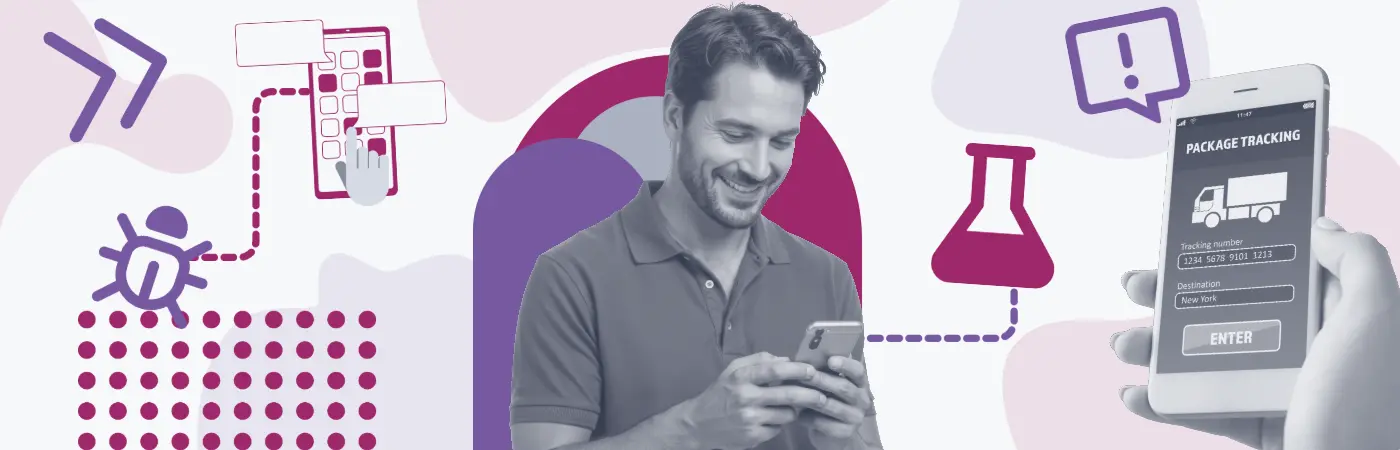When a mobile app is sluggish, unresponsive, or difficult to use, one of two things is likely to happen. One, it gets buried on a screen full of other apps and forgotten about. Or two, long press and uninstall. If your company is like most organizations, there’s a team running a mobile beta test to prevent either scenario.
The difficulty in making a mobile app so seamless that users hardly realize they’re using it is that it takes an incredibly deep and nuanced understanding of the user experience. If it’s your responsibility to surface these nuances (as it could be if you’re reading this blog post), here are 10 tips you can use when planning your next mobile beta test.
1) Host a Strategy Session with Your Stakeholders
It’s essential to meet with your stakeholders to discuss the terms of your project. These strategy sessions give other teams – typically Support, QA, and Product – a chance to talk about their priorities.
Before you start building your plan, set up 30 to 60 minutes to discuss your beta test goals with team leaders. Then, give yourself at least two weeks before you start your beta test to design a plan around what you learned.
2) Set Realistic Goals
You can only move so many mountains during a single project. Think of each goal in your mobile beta test – be it assessing connectivity or setting up a key feature – as its own tiny project. Each one requires an allotment of time and tester focus, which you have in limited supply.
Rather than thinning these resources by pursuing several goals at once, focus on what you can realistically accomplish. Prioritize the top items first, and ensure things that fall out of scope are low-risk. This is where your strategy meeting with stakeholders really comes in handy.
3) Plan for Delays
If you’ve run beta tests before, you’ve probably experienced hold-ups that pushed out your timeline. This is especially true for mobile apps with a hardware component. A little cushion in your timeline goes a long way to offset unexpected delays.
4) Use Your Marketing and Product Docs
Take advantage of your marketing and product teams’ expertise in relevant market challenges. The information you can glean from MRDs and PRDs (Marketing Requirements and Product Requirements Documents, respectively) can give you a headstart on test planning.
Other Documents That Help with Mobile Beta Test Planning:
- Product plans
- Business cases
- Business proposals
- Product documentation
- Support content
- Product packaging
5) Segment Your Tester Team
If you’re developing an app for both iOS and Android, you’ll need to beta test with both iOS and Android (duh). But rather than running two separate tests or waiting until your test is finished to split it up, you can segment your single tester pool by operating system (hopefully with automation). This surfaces nuances within the two user experiences but allows you to see the total impact of issues that occur on multiple platforms.
User segmentation isn’t limited to operating systems. You can also derive keen insights from segmenting based on attributes like region, gender, technographics, or technical know-how. Just make sure you have enough testers in each segment to produce conclusive results.
6) Pace Your Testers
Your testers are balancing your mobile beta test (and in some cases, your hardware components) with their daily responsibilities. With this in mind, try not to overwhelm them with too many activities. Overloading their plates results in declining feedback and participation. In our experience, planning for three to four features each week is just right.
If you have more than three or four features to evaluate each week, consider recruiting a large sample of testers and splitting them into groups. By focusing these groups on separate tasks, you’ll get the coverage you need without sacrificing feedback volume or quality.
7) Base Your Project Length on Your Goals
The length of your mobile beta test is tied to your project goals (and to some degree, the complexity of your product). Most projects have an active testing phase of at least two weeks. Last year, most of the beta tests run by our services team lasted between three to six weeks.
If you consider a manageable project size of ten topics, with a tester workload of three to four topics each week, you’re looking at three weeks of active testing.
8) Know Your Distribution Tools
Map out the tools you’ll be using – and any limitations that could impact tester onboarding – well before you start your test. For example, Apple allows you to distribute a beta build in TestFlight to App Store Connect users without review but may require approval before it can go out to external users. If you choose this tool, you’ll need to account for that in your schedule.
Some organizations have predefined tools they use to distribute their apps. If that’s the case, make sure they aren’t limited to internal distribution.
9) Factor in Shipping Time
Are you beta testing a mobile app with a hardware component? Build shipping time into your test schedule. Nothing spells delays like units that get lost or damaged during transit. Making sure your product gets to testers a few days beforehand ensures a timely start to your mobile beta test.
10) Keep a Project Log
Even a detailed and thorough test plan has room for improvement. Once your mobile beta test is up and running, keep a changelog and notes on where you can tweak and adjust. This will help you track critical information about your test’s progress.
Some examples of what you may note for next time: report deliveries, meeting time preferences, or process changes for future beta tests.
Free Mobile Beta Test Templates, Guides, and More
You can get more in-depth planning resources – including a free mobile beta test plan template – by downloading the Mobile App Beta Test Planning Kit.
Unpack the Mobile Beta Test Planning Kit