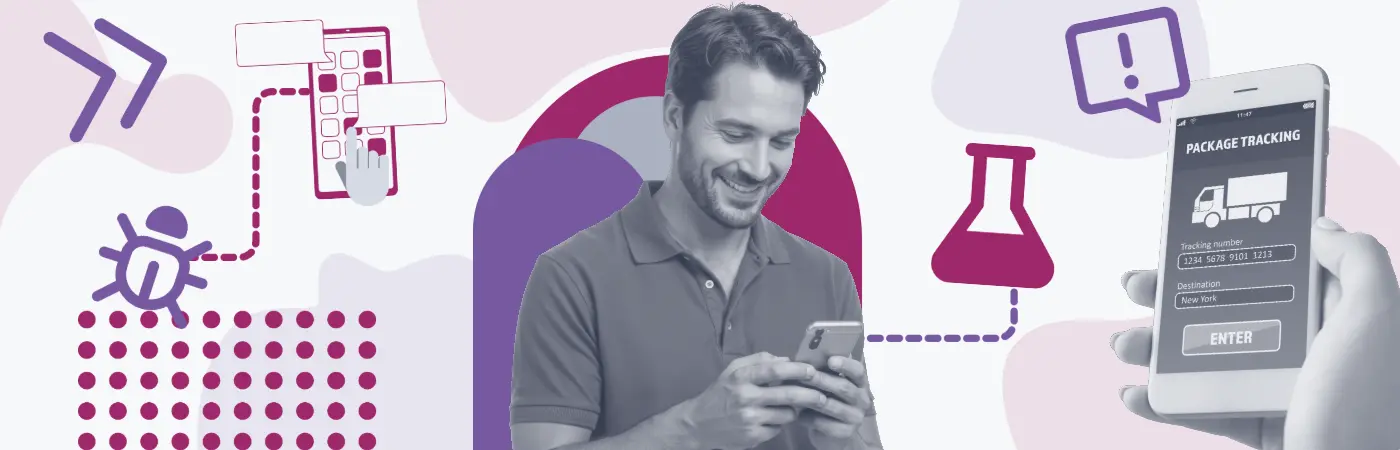Today, there are thousands of connected tech products on the market — and thousands of mobile apps for managing each one. But like tech products, not all apps provide the same delightful and intuitive experience.
Your hardware team and mobile app team aren't always in the same room together, so creating a mobile app that works in perfect harmony with its connected product requires more than a brilliant app team. It takes rigorously user testing mobile apps with real people.
User testing mobile apps might sound intuitive (just give it to people and see what happens, right?) but in reality, managing a user test that will deliver actionable insight is a discipline all its own. Even with a solid plan specifically for user testing mobile apps, oversights can creep up on you and make the process much harder than it needs to be.
Avoid these five common mistakes that crop up throughout the process to save you time, money, and heartache while user testing mobile apps.
Mistake #1: Skipping the Logistics
It’s very important to know what tools you'll be using to distribute your mobile app — and any limitations that could impact tester onboarding. The last thing you want is for your testers to be ready and raring to go, only to lose days of feedback (and enthusiasm) to unexpected app distribution delays.
For example, Apple allows you to distribute a beta build in TestFlight to App Store Connect users without review. But it may require approval before it can go out to external users, which can take days to secure. On the other hand, if you have predefined tools your company uses to distribute apps, you'll need to verify that they aren't limited to internal distribution for QA/QE teams. In both cases, accounting for the necessary steps to take and the time you need to do them is an absolute must.
Finally, don't forget that these logistic concerns also apply to your hardware product. This includes action items, like ensuring there are enough beta units and making sure those units are shipped and ready for testers in time for test launch.
Mistake #2: Using One Catch-All Feedback Form
Fun fact about testers: when you've got a good group of them, they're going to tell you what they think about your mobile app. And they won't stop at bugs. They're also going to share their opinions about your product and how they'd improve it, even when you don't ask for them.
The thing is: you want these juicy real-world insights — whether they're from your current customers, potential customers, or co-workers. While they may not be as urgent as a critical error, these ideas and praise contextualize issues, strengthen your product roadmap, and signal what's working and what could be improved. Giving testers specific Issues, Ideas, and Praise channels makes it much more efficient for you to save these nuggets while still prioritizing must-have fixes.
Mistake #3: Keeping Test Data in Silos
Centralizing your data is critical for two big reasons. First, with so much information coming in from both your app and your product, your engineers and QA team are going to want to see it all in context. Siloing your data between multiple spreadsheets, email, and software isn't doing you or your team any favors — especially when it comes time to reporting project progress.
Second, consider modern privacy concerns. If your tester data is floating around in a dozen systems, it's incredibly challenging (and legally compromising) when a tester invokes their right to be forgotten. You're legally bound to scrub every place where this sensitive data might be.
Tools like the Centercode Platform centralize all your data while user testing mobile apps, hardware, software, or other products. With a host of easy-to-setup integrations, it saves hours of time otherwise spent copying, pasting, and manually creating tickets in Jira, which means less delay between your testers identifying bugs and your engineers fixing them.
Clean dashboards ensure you can quickly get your eyes on your progress. Automated reporting delivers the answers to questions your stakeholders are asking (minus the 30-minute Zoom meeting). And because everything from tester recruitment to project management and data analysis happens in one place, it takes two clicks to "forget" testers' sensitive data — without losing their product insights, contributions, or signed agreements.
Mistake #4: Overloading Your Testers
Your testers are a lot like you: they're balancing the time they spend on your product with other routine activities, like work, school, child care, socializing, cooking dinner, etc. That's why it's important to choose testers who are going to make testing your product a priority. But that's also why you have to be very careful not to deplete their energy pool by assigning too many testing activities each week.
What's an energy pool? Think of it like a tester's attention span. Each tester has a set amount of energy during the week that they're willing to spend testing and giving feedback. Enthusiastic testers have larger energy pools, but complex tasks (like syncing multiple smart devices with your app) are much more draining than simple ones (like watching a short video). Overloaded testers provide less detailed feedback — if they submit feedback at all.
While it's tempting to get as much out of them as you can, we've found that no more than an hour of testing each week — about three to four features — is just right.
Mistake #5: Forgetting to Say Thank You
Testers are volunteers, and the best volunteers do the work because they're passionate about helping out. That said, their hard work shouldn't be taken for granted. After all, you need their insights much more than they need to test your product. It's important to reward testers for their dedication to making your product better.
Many teams don't have it in the budget for gift cards or free products — but that's okay! Coupon codes, early access to brand new features, and swag are also great options. Even a sincere thank you note or recognition on social media can be enough to make testers feel special and appreciated. Don't be afraid to get creative! (Not the creative type? We've got even more ideas for thanking testers here.) You want testers to walk away with a good impression of working with you so they'll be chomping at the bit the next time you're user testing mobile apps.
User Testing Mobile Apps? Here, Take This!
Now that you've got the basics, it's time to build a plan. Our free mobile app test planning kit gives you the templates and tools to ensure your hardware product and mobile apps are working in perfect harmony.